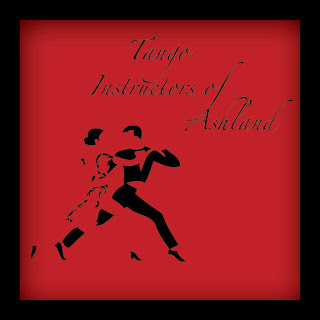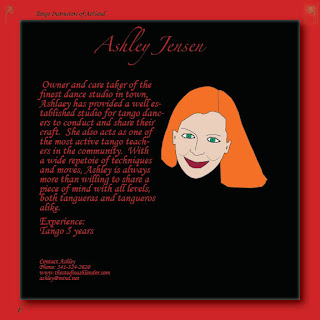Toby Shallcross
Art 201, DMF1
Fall, 2010
Final Project
BOOK
Tango Instructors of Ashland
Over the course of the term, through DMF 1 I have learned a myriad of skills and concepts anew, which I was able to apply in a very useful way through the development of this Book project. Concepts such as use of color, balance, and composition have always been in my peripheral, and I have used them from an intuitive sense, but I am now able to apply them to my artwork consciously and with an understanding as to why. Photoshop, Illustrator and InDesign were all used and essential in completing this project. The characters were developed in Illustrator from photographs taken of some friends of mine. Photoshop was used to crop and alter the photos prior to their use in Illustrator. InDesign was the primary tool used to layout the design of the book, which made it easy to experiment with various compositional formats.
The format I chose for this book was developed with the intention that the focus would be placed upon the characters themselves. The composition was designed to be simple and balanced, with a limited palette of colors for text and backgrounds to draw the attention towards the character images. The type chosen is curvaceous and flowing meant to be pleasing and soft to the eye, while the character cartoons are deliberately angular to create an asymmetrical balance for contrast and dynamics. Red and black are the predominant colors used in the book, as are they traditionally a style and nuance within the general tango world itself.
As far as the production schedule for this project is concerned, I adhered as best I could to the mandate. However, even with given the projected extensions, I still found it difficult to feel as though I would meet the deadline with an adequately ironed out and finished piece of work. There always seems like there is just one more little detail that needs some reworking, all the way down to the very last little stitch in the books bind.
I’m sure this book will end up a gift to someone, perhaps many; the characters themselves will all probably get a copy. Who knows, with a little work, it may actually become useful to some within the local tango community…if not just entertaining to those involved.